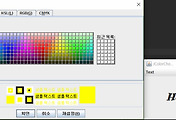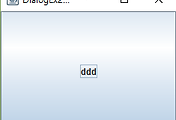반응형
package javaapplication46; import java.awt.*; import java.awt.event.*; import javax.swing.*; import javax.swing.event.*; class OptionPaneEx extends JFrame{ OptionPaneEx(){ this.setTitle("옵션 팬 예제"); this.setDefaultCloseOperation(JFrame.EXIT_ON_CLOSE); this.setSize(500, 200); this.add(new MyPanel(), BorderLayout.NORTH); this.setVisible(true); } class MyPanel extends JPanel{ JButton inputBtn= new JButton("Input Name"); JTextField tf = new JTextField(10); JButton confirmBtn=new JButton("Confirm"); JButton messageBtn=new JButton("Message"); MyPanel(){ this.setBackground(Color.LIGHT_GRAY); this.add(inputBtn); this.add(confirmBtn); this.add(messageBtn); this.add(tf); inputBtn.addActionListener(new ActionListener(){ @Override public void actionPerformed(ActionEvent ae) { String name=JOptionPane.showInputDialog("이름을 입력하세요."); if(name != null) tf.setText(name); } }); confirmBtn.addActionListener(new ActionListener(){ @Override public void actionPerformed(ActionEvent ae) { int result=JOptionPane.showConfirmDialog(null, "계속할 것입니까?","Confirm",JOptionPane.YES_NO_OPTION); if(result==JOptionPane.CLOSED_OPTION) tf.setText("Just Closed without Selection"); else if(result==JOptionPane.YES_OPTION) tf.setText("Yes"); else tf.setText("No"); } }); messageBtn.addActionListener(new ActionListener(){ @Override public void actionPerformed(ActionEvent ae) { JOptionPane.showConfirmDialog(null, "조심하세요","Message",JOptionPane.ERROR_MESSAGE); } }); } } } public class JavaApplication46 { public static void main(String[] args) { new OptionPaneEx(); } }
<결과>
2016/12/22 - [자바] - 자바 소스코드: 다이얼로그 텍스트 바꾸기(ActionListener)
2016/12/22 - [자바] - 자바 소스코드: 다이얼로그 만들기
2016/12/22 - [자바] - 자바 소스코드: 툴팁 지연시간 제어
#자바 #자바 소스코드 #옵션 팬 만들기
반응형
'자바' 카테고리의 다른 글
| 자바 소스코드: JColorChooser 만들기 (0) | 2016.12.22 |
|---|---|
| 자바 소스코드: Menu와 JFileChooser 활용 예제 (0) | 2016.12.22 |
| 자바 소스코드: 다이얼로그 텍스트 바꾸기(ActionListener) (0) | 2016.12.22 |
| 자바 소스코드: 다이얼로그 만들기 (0) | 2016.12.22 |
| 자바 소스코드: 툴팁 지연시간 제어 (0) | 2016.12.22 |